An online meeting tool is a software solution that allows individuals and teams, often in disparate geographical locations, to connect and collaborate in real-time over the internet. These tools provide various features such as video and audio conferencing, live chat, screen sharing, whiteboarding, file sharing, and session recording. Using these tools, businesses can conduct staff meetings, training sessions, webinars, or even product presentations digitally, saving time and travel costs. Examples of such tools include Zoom, Microsoft Teams, Google Meet, among others. Overall, online meeting tools are essential components in facilitating effective remote work and enhancing team communication and collaboration.
The Best Products
Online Meeting Tool: Our Recommendations
Pick #1: Our Software
ZipDo
ZipDo is an innovative cloud-based platform that empowers seamless collaboration amongst teams through a fresh approach to creating, organizing, and sharing meeting notes. It is efficiently designed to synergize with your favorite online meeting tools, thereby becoming a must-have tool for teams across different sizes and industries.
One of ZipDo’s distinguishing features is its real-time note-taking capability, which ensures all attendees remain in sync throughout various online meetings. This eliminates the traditional hassle of passing notes manually and allows team members to contribute and amend notes post-meeting, guaranteeing information is always current.
Regarding note organization, ZipDo is unrivaled. It simplifies the process of categorizing meeting notes into different channels or folders, thus enhancing usability. The platform’s search feature further boosts efficiency by providing quick access to pertinent information without time-consuming scrolling or manual navigation.
ZipDo takes the security of information sharing seriously. By offering detailed access control, it facilitates the safe sharing of meeting notes among team members, clients, or partners. Additionally, with its integrations with popular scheduling tools, it allows for automated creation of collaborative notes for every online meeting, omitting the need for manual input.
In conclusion, ZipDo is an incredibly user-friendly platform that significantly enhances productivity and collaboration for teams managing online meetings and projects. The real-time note-taking, shared editing, efficient organization, easy searchability, secure sharing and calendar integrations all contribute to make the platform not just useful, but invaluable, by simplifying online meeting management and ensuring project progression.
Pick #2
Zoom

Zoom is an online meetings and video conferencing tool, recognized worldwide for its comprehensive features, ease of use and connectivity. It provides services such as video meetings, chat, zoom rooms, and webinars, with high-quality video, audio, screen sharing, and cross-platform instant messaging. Whether it’s a business conference, virtual education, or catch up with friends, Zoom can facilitate reliable, frictionless connections with up to hundreds or even thousands of participants, depending on the plan. With compatibility across various devices such as smartphones, tablets, and computers, Zoom leverages cloud technologies to remove the barriers of traditional video communication.
Pick #3
Microsoft Teams

Microsoft Teams is a collaborative online meeting tool that permits local and remote team members to work together in real time. It forms a part of Office 365 suite and provides tools for team chat, collaborative document editing, one-on-one chat, team video meetings, and web conferences. Teams integrates with other Microsoft applications such as SharePoint, OneDrive and Office, facilitating seamless full-suite collaboration. Additional features include the ability to add tabs for Trello, Evernote, Github, etc., supporting a holistic collection of tools tailored for a team’s unique needs. It offers a comprehensive solution for communication in business environments, enhancing team efficiency and workflow.
Pick #4
Google Meet
Google Meet is an online meeting tool developed by Google as part of its G Suite, facilitating virtual interactions through video conferencing. It permits users to hold secure, easy-to-join online meetings with sound and high-quality video, offering functionalities like screen sharing, group meetings of up to 250 participants, and live streaming to up to 100,000 viewers within a domain. The platform is integrated with other Google applications such as Google Calendar and Gmail, making scheduling and inviting participants straightforward. Google Meet is utilized worldwide by businesses, schools, and private users, providing a reliable and effective tool for remote collaboration, education, and social interaction.
Pick #5
Cisco Webex

Cisco Webex is a versatile online meeting tool that provides a comprehensive suite of communication and collaboration features. This tool enables individuals and businesses to host or participate in virtual meetings, webinars, or training sessions. Its features include high-definition video and audio conferencing, screen sharing, meeting recording and playback, scheduling and reminders, mobile access, and interactive whiteboard sessions. With its robust security measures and user-friendly interface, Cisco Webex serves as a reliable platform for real-time collaboration among teams, regardless of their geographic locations.
Pick #6
GoToMeeting
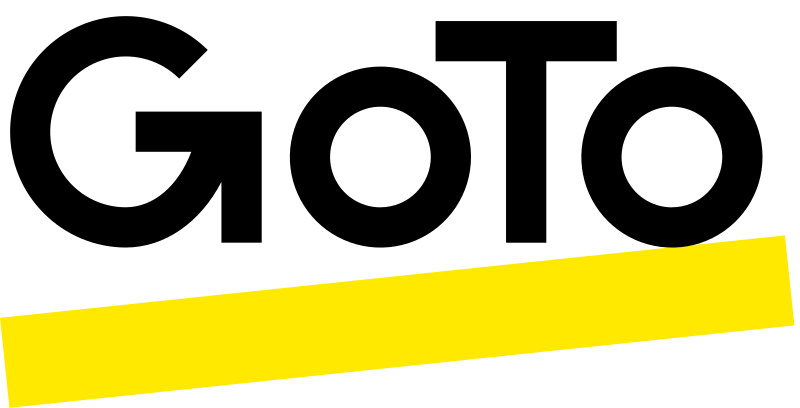
GoToMeeting is an online meeting tool designed to facilitate virtual communication through high-definition video conferencing, audio communication, and screen sharing. This software enables businesses to host meetings, workshops, presentations, or training virtual sessions from anywhere in the world, allowing team collaboration and client interaction in real-time. GoToMeeting offers a range of features such as webinar capabilities, meeting recording, calendar integrations, mobile conferencing, and customizable meeting rooms, making it a robust solution for remote teams and telecommunication needs.
Pick #7
Slack
Slack is a digital hub that integrates team communication and collaboration into one system, primarily used in business settings. It operates as an online meeting tool by providing a platform for real-time messaging, file sharing, audio and video calls, thereby facilitating remote team collaborations. It offers various functionalities such as creating multiple channels for different teams or projects, direct messaging, and integration with other tools like Google Drive, Trello, and Zoom. With its user-friendly interface and diverse features, Slack enhances team productivity and streamlines communication channels.
Pick #8
BlueJeans
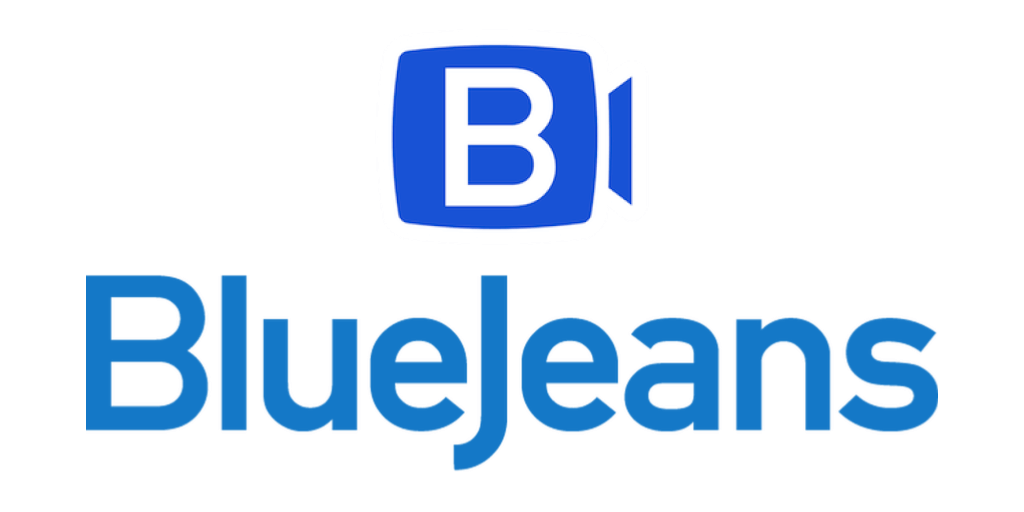
BlueJeans is an online conferencing and meeting tool designed for modern businesses, that allows individuals and groups to connect and collaborate irrespective of their location. It offers high-definition video and high-quality audio for seamless, real-time communication through its cloud-based platform. The tool supports screen sharing and role-based access control, and it integrates with numerous scheduling and productivity tools for ease and convenience. BlueJeans is used for webinars, lectures, meetings, and interviews, offering highly secure, scalable, and easily accessible solutions for virtual connections.
Pick #9
Adobe Connect
Adobe Connect is an advanced web conferencing and online meeting tool that offers a comprehensive suite of functionalities for conducting interactive and engaging virtual meetings, webinars, and training sessions. It enables HD video and audio conferencing, screen sharing, real-time chat, polls, and breakout rooms. Its customizable and persistent virtual rooms facilitate the creation of immersive online experiences. Additionally, Adobe Connect has robust analytics and reporting features, providing valuable insights for post-meeting follow-up and planning future online events. It supports both desktop and mobile platforms, making remote communication and collaboration accessible and easy.
Pick #10
Zoho Meeting

Zoho Meeting is an online conferencing solution designed to streamline remote meetings and webinars. It serves as a robust tool for businesses to communicate with teams, present live demos, engage in interactive sessions, and conduct professional webinars. With key features like screen sharing, real-time audio/video, and recording capabilities, Zoho Meeting allows users to conduct effective meetings remotely. Additionally, it offers robust security and encryption measures, ensuring that all online interactions are secure and private. It is also part of the Zoho suite, providing seamless integration with other Zoho applications and supporting various operating systems and platforms for a wider reach.
Pick #11
Join.me
Join.me is an online meeting tool designed to facilitate effective virtual communication and collaboration. It provides a simple and user-friendly platform for live video conferences, screen sharing, and virtual presentations. It’s accessible from various devices, including desktops, tablets, and mobile devices, thereby supporting remote meetings, webinars, or training sessions. Beyond its meeting functionality, Join.me also allows file transfers, recording of meetings, scheduling, and integration with other apps such as Outlook, Google Calendar, and Office 365. Its aim is to enable businesses to conduct seamless and interactive online meetings, boosting productivity among teams regardless of their geographical locations.
Online Meeting Tool: Key Features
One of the standout features of an online meeting tool is its ability to facilitate real-time communication across different geographical locations. This eliminates the need for physical presence, allowing team members to connect from anywhere in the world. High-quality video and audio capabilities ensure that participants can see and hear each other clearly, making the interaction as close to an in-person meeting as possible. Moreover, screen sharing and interactive whiteboards enable presenters to share their ideas more effectively, fostering collaboration and enhancing the productivity of the meeting.
Another key feature of online meeting tools is their ease of use and accessibility. With just a few clicks, users can schedule and join meetings, inviting participants through email or a shared link. These tools often come with calendar integration, automatically updating participants’ schedules to avoid conflicts. Security is also a paramount concern; thus, these platforms incorporate end-to-end encryption and user authentication protocols to safeguard sensitive information. Furthermore, the ability to record meetings and save them for later review ensures that no critical information is lost, benefiting those who could not attend in real-time or anyone needing to revisit the discussion.
Buying Criteria
When choosing the right online meeting tool, it’s essential to consider the size and scope of your meetings. If your gatherings range from large-scale webinars to small, intimate team touch-ins, look for a solution that offers versatility in terms of participant capacity and meeting types. The tool should be scalable, supporting everything from one-on-one conversations to events with hundreds of attendees without sacrificing performance or security. Also, evaluate the user interface and experience; it should be intuitive enough for participants of all tech-savvy levels to navigate with ease, ensuring seamless participation and engagement for everyone involved.
Another critical factor is the tool’s set of features and integrations. Effective collaboration goes beyond simply seeing and speaking to each other; the right tool should offer robust options such as screen sharing, real-time collaboration on documents, in-meeting chat, and the ability to record meetings for later review. Integration capabilities with other productivity and communication tools used by your team can significantly streamline workflows and improve efficiency. Before making your final decision, take advantage of free trials or demo versions to test the compatibility and performance of the tool in real scenarios to ensure it meets your specific needs.
Benefits
Investing in an online meeting tool makes eminent sense when regular collaboration and communication are crucial for a team’s or company’s operations, especially if members are distributed across various locations or time zones. This necessity becomes even more pronounced if the organization is scaling up or frequently engages with external stakeholders, such as clients or partners, who expect seamless, professional interactions. An online meeting tool can significantly enhance productivity, fostering real-time collaboration, reducing travel costs, and streamlining project management processes, making it an indispensable asset for businesses prioritizing efficiency and connectivity.
On the contrary, it may not make sense to invest in an online meeting tool for small teams or businesses that operate predominantly in a localized or physical workspace, where in-person meetings suffice. Moreover, startups or entities on a tight budget might consider if the cost outweighs the benefits, especially if their communication needs are minimal or can be met through basic, low-cost solutions. For such organizations, the focus should be on leveraging cost-effective methods and maximizing resources towards growth and operational efficiencies without the financial burden of a tool that doesn’t align with their immediate needs or operational scale.
Popular Questions
What is an online meeting tool?Can I use online meeting tools on any device?Are online meeting tools secure?Can I record my online meetings?What are some examples of online meeting tools?
An online meeting tool, also known as a virtual conferencing tool, is a platform that allows individuals or groups to communicate, collaborate and interact in real time over the internet. This includes various features like video conferencing, chat, screen sharing, file sharing, etc.
Yes, most online meeting tools are capable of running on different platforms, including PCs, laptops, tablets, and smartphones. They usually provide apps that are compatible with different operating systems like iOS, Android, Windows, and MacOS.
Most reputed online meeting tools offer various security measures like end-to-end encryption, meeting passwords, waiting rooms, and the ability to control meeting participants. However, security may vary from tool to tool; it’s advisable to check a platform’s security policy and features before using it.
Yes, many online meeting tools provide the feature to record meetings. The recorded files can then be stored on your local storage or cloud, depending on the tool’s features and your preferences. Note that getting consent from all participants before recording is considered best practice.
Some of the popular online meeting tools include Zoom, Microsoft Teams, Google Meet, Cisco Webex, GoToMeeting, and Slack. Each of these tools have their own unique features and capabilities, so it’s beneficial to research which one may fit your specific needs best.


